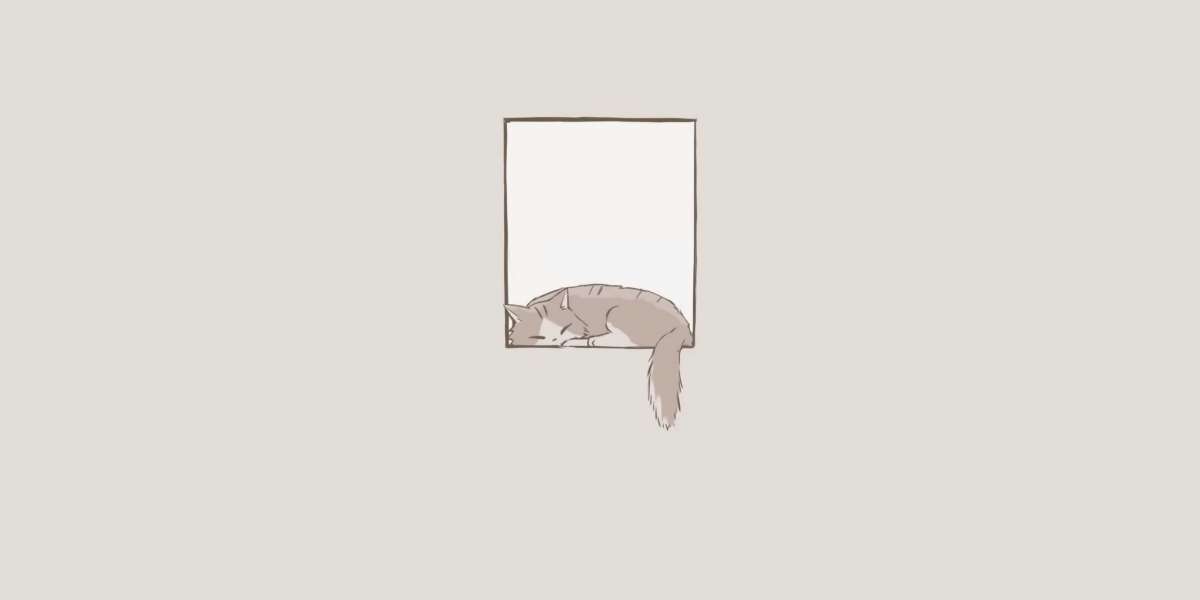In today's digital age, the iPhone has become a powerful tool for videography, enabling both amateurs and professionals to capture stunning visuals. Whether you're documenting a special event, creating content for social media, or diving into filmmaking, mastering iPhone videography can elevate your videos to a professional level. This article will provide you with essential tips for recording high-quality videos using your iPhone, ensuring your footage stands out in any industry.
Understanding Your iPhone's Camera Capabilities
Before diving into the intricacies of iPhone videography, it's crucial to understand the capabilities of your device. Modern iPhones come equipped with advanced camera systems that offer features such as 4K resolution, optical image stabilization, and various frame rates. Familiarize yourself with these features to make the most of your iPhone's potential.
For instance, shooting in 4K resolution provides a higher level of detail, which is particularly useful for professional projects. Additionally, experimenting with different frame rates, such as 24fps for a cinematic look or 60fps for smooth motion, can significantly impact the final result.
Lighting: The Key to Professional-Quality Videos
Lighting plays a pivotal role in videography, and mastering it can dramatically enhance the quality of your videos. Natural light is often the best option, so try to shoot during the golden hours—early morning or late afternoon—when the light is soft and flattering.
If you're shooting indoors or in low-light conditions, consider using external lighting sources. Portable LED lights or ring lights can provide consistent illumination, reducing shadows and highlighting your subject effectively. Remember, good lighting can transform an ordinary video into something extraordinary.
Stabilization Techniques for Smooth Footage
Shaky footage can be distracting and unprofessional. To achieve smooth and stable videos, utilize stabilization techniques. While iPhones come with built-in optical image stabilization, additional measures can further enhance stability.
Using a tripod or a gimbal is an excellent way to keep your iPhone steady during recording. A tripod is ideal for static shots, while a gimbal allows for fluid, dynamic movements. If you don't have access to these tools, practice holding your iPhone with both hands and keeping your elbows close to your body to minimize shake.
Composition and Framing: Crafting Visually Appealing Shots
Composition and framing are fundamental aspects of videography that can elevate your videos from amateur to professional. Follow the rule of thirds by dividing your frame into a 3x3 grid and placing your subject along the grid lines or at their intersections. This technique creates balanced and visually appealing shots.
Experiment with different angles and perspectives to add variety to your footage. Low angles can make your subject appear more powerful, while high angles can provide a sense of vulnerability. Additionally, consider the background and ensure it complements your subject without causing distractions.
Audio Quality: An Often Overlooked Element
While visual quality is essential, audio quality should not be overlooked. Clear and crisp audio can significantly enhance the overall viewing experience. The built-in microphone on your iPhone may suffice for casual recordings, but for professional-quality videos, consider using an external microphone.
Lavalier microphones, shotgun microphones, or even portable audio recorders can capture high-quality sound, ensuring your audience hears every word clearly. Additionally, be mindful of background noise and try to record in quiet environments to minimize distractions.
Editing: Polishing Your Footage
Editing is the final step in mastering iPhone videography. Use editing software to trim, color-correct, and add effects to your footage. Many user-friendly apps are available that offer powerful editing tools right on your iPhone.
Pay attention to the pacing of your video, ensuring it flows smoothly and maintains the viewer's interest. Add music, transitions, and titles to enhance the overall production value. Remember, the editing process is where your creative vision comes to life.
By understanding your iPhone's capabilities, mastering lighting, stabilization, composition, audio quality, and editing, you can create professional-quality videos that captivate your audience. Whether you're a budding filmmaker or a content creator, these tips will help you elevate your iPhone videography skills and produce stunning visuals in any industry.